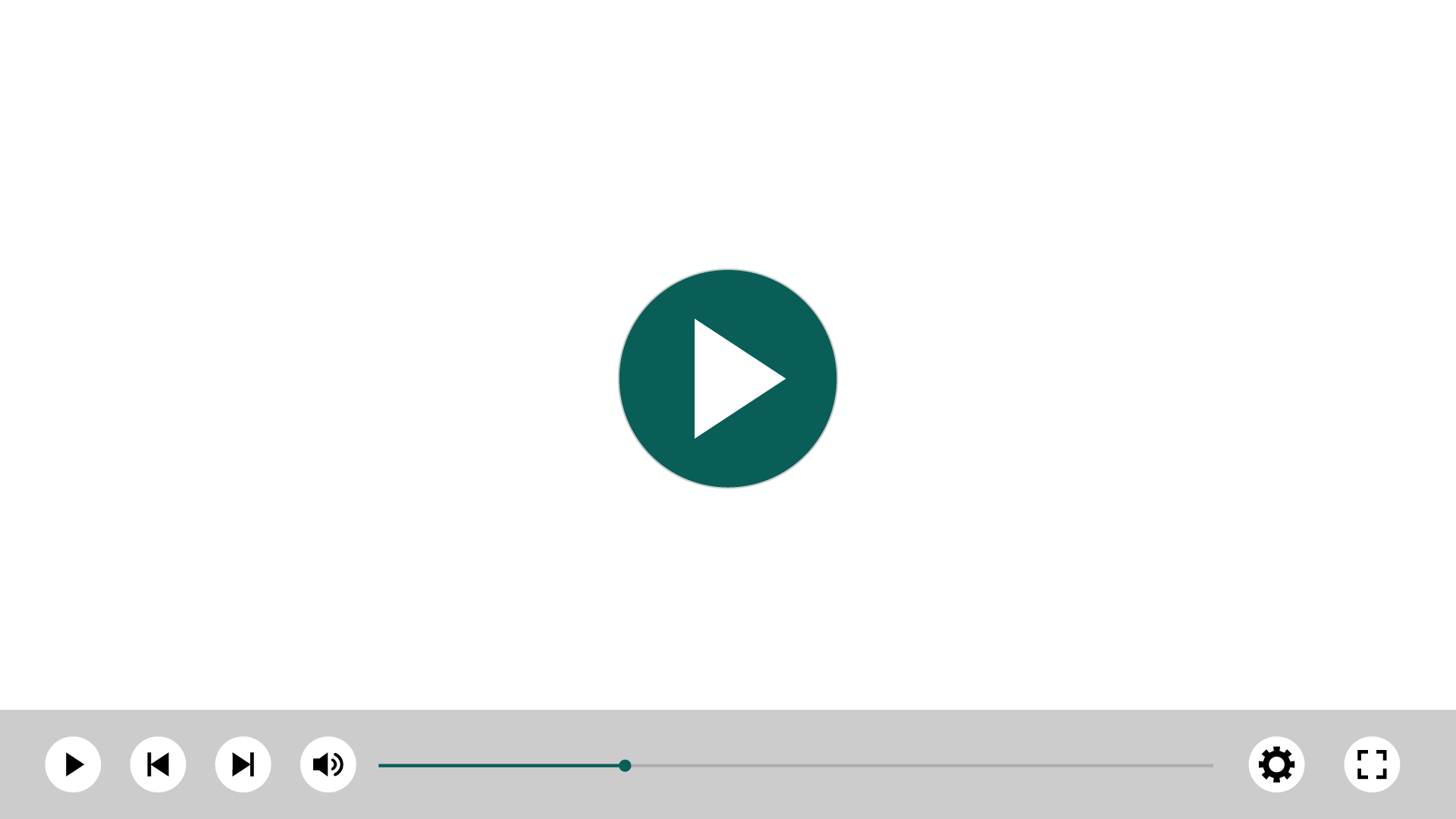Categories
More Info
Age
Latest release
Markets
Languages
CTI for SuperOffice
Connect your phone system with SuperOffice CRM.
About this app
It can be hard when you can't focus on the conversation you're having. It disrupts the flow of your conversations and interrupts your ability to provide efficient and personalized service to your customers. The lack of focus can be due to switching between different software platforms to manually handle calls and manage customer data. CTI for SuperOffice is a customer communication platform that allows users to make and receive calls directly within SuperOffice CRM.
With CTI for SuperOffice, users can connect their SuperOffice CRM with a range of standard VOIP systems. The incoming phone number is recognized automatically, after which CTI for SuperOffice appears. You can create notes immediately, which are automatically archived in SuperOffice CRM. You can also go straight to the customer card in SuperOffice CRM or SuperOffice Service and quickly generate a call-back note for your colleagues.
Together with SuperOffice CRM, CTI for SuperOffice not only saves time but also enhances productivity and accuracy in customer interactions. By streamlining workflows and providing automatic call recognition and note-taking features, the app enables teams to focus on delivering personalized service and building stronger relationships with customers. Ultimately, CTI for SuperOffice empowers organizations to boost efficiency, improve collaboration, and enhance customer satisfaction.
Key features
- Initiate calls by clicking on phone numbers.
- Receive automatic pop-up notifications for incoming calls.
- Take immediate action from the pop-up, such as creating CRM activities or service tickets, without needing to navigate.
What’s new
- Configurable email template for callback request.
- Create a callback request even when the customer is not found in SuperOffice CRM.
- Support for the new ticket functionality in SuperOffice CRM.
Price information
The following price is per month and based on a yearly subscription:
USER
- € 5,00 per user per month.
More than 100 users? Let’s talk. Contact our friendly sales team.
Terms & Conditions
- See the terms of service for more information.
- Certain VOIP suppliers/systems require an additional product or fee for your telephone system to connect to a third-party app. This fee is not included in the price. Contact your VOIP supplier.
SuperOffice CRM Plan
- All user plans.
Getting started
- Click the green button to get started.
- Follow the online instructions and use your SuperOffice CRM Admin credentials to approve the app within your SuperOffice CRM environment.
- Select the CTI for SuperOffice app and click next. Select the users you want to assign a license to and then confirm your purchase of this app.
- Download and install the CTI for SuperOffice app on your local PC. (This requires local administration rights and needs to be done for all users who are using the app).
- Connect your phone system to the app via your phone system administration layer.
- Finally, configure the app with your preferences for how you want it to work with SuperOffice CRM.
Use the step-by-step wizard for the guided configuration of your VOIP system.
System Requirements
- Windows PC with .NET 4.8 is required.
- One of the following VOIP systems or suppliers; Xelion, DeanOne, UCPlus, Coligo Connect, Cloud CTI, Horizon Integrator, 3CX, Mitel MiVoice business, KPN EEN, HIPIN, Microsoft Teams, Coligo, Voiceworks, Unify OpenScape Business, Vodafone One. See the step-by-step wizard for the complete list.