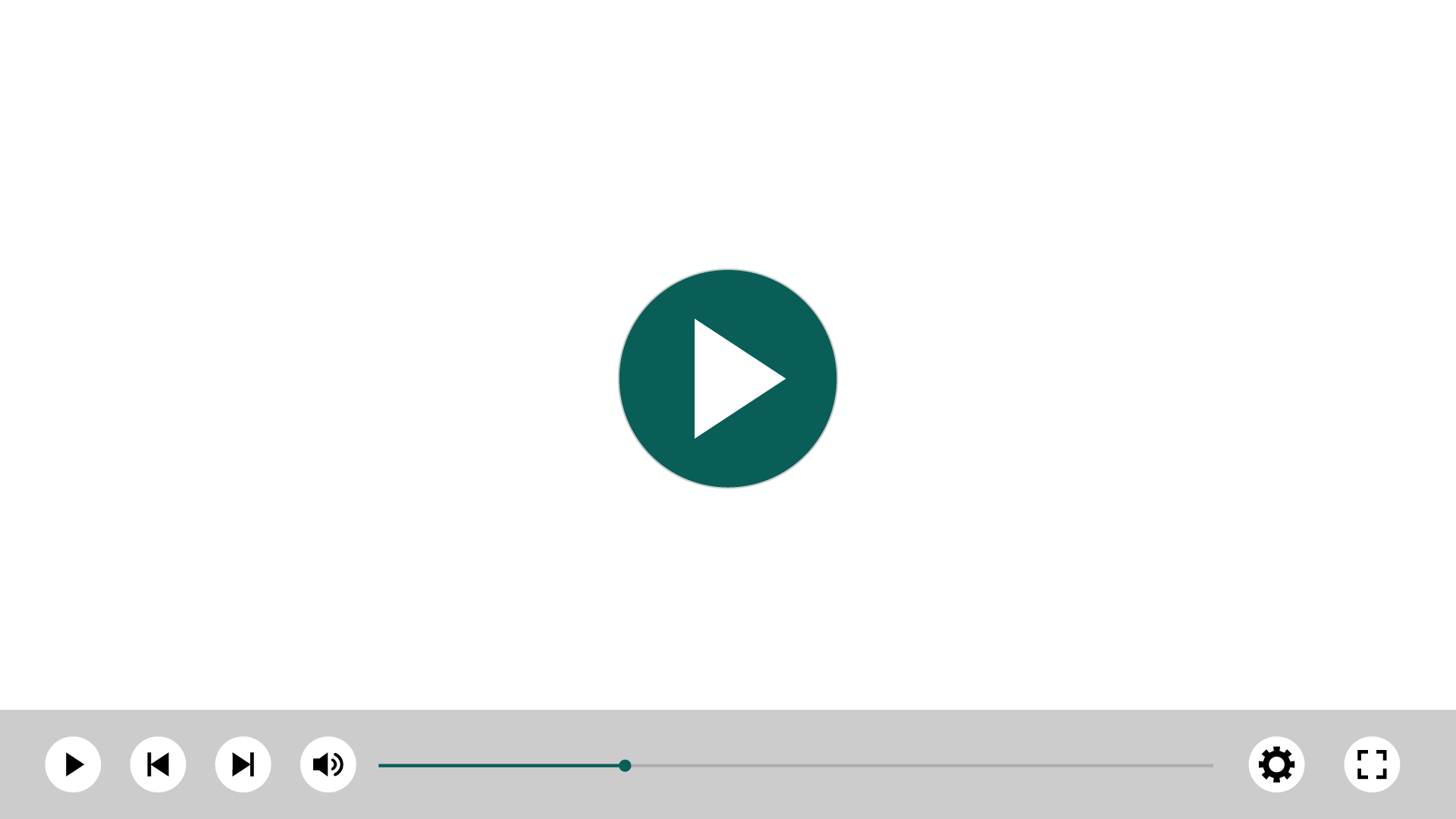Categories
More Info
Age
Latest release
Markets
Languages
GetAccept for SuperOffice
Close more deals faster with sales engagement, contract management, and e-signatures in SuperOffice CRM.
About this app
GetAccept's Digital Sales Room platform enables your sales reps to shorten their sales cycles, close more deals, and provide the best digital buying experience for your buyers without leaving your SuperOffice CRM interface.
Enjoy one centralized place to share, personalize, and track all your documents and create an engaging buying experience by adding personalized videos, live chat, and smart email templates throughout the entire sales process all the way to an e-signed contract.
Finally! You can keep all buyer-seller communication up to date in one hub without the hassle of juggling through emails, Slack messages, and Google Drive.
GetAccept's electronic signatures support BankID, MitID or equivalent in all Nordic countries, and are fully compliant with eIDAS (EU) and ESIGN Act (US). So you can choose the signing method that suits your buyers the most.
GetAccept lives within SuperOffice CRM via a web panel on both the Company and Sales card. So your sales team can easily access it and continue working in the environment they are familiar with, but deliver a better and frictionless digital buying experience for your buyers.
Key features
- Share, personalize, and track documents in one centralized Digital Sales Room.
- Engage buyers with videos and live chat.
- Get the document signed faster with Smart Reminders.
- Flexible signing /approval flows.
- Secured and legally binding e-Signature (Support for BankID, MitID or equivalent in all Nordic countries).
- Gain real-time insights and analytics on how prospects interact with your sent document.
- Uncover hidden stakeholders – see when and to whom your document is forwarded and track how many unique viewers have checked it.
- Reduce admin work by seamlessly transferring data between SuperOffice and GetAccept.
- Keep your SuperOffice data clean and up to date.
- Manage team and pipeline performance.
- Seamlessly hand over deals to post-sale teams – Select one of your colleagues to take over the conversation after the deal is sent and signed.
- Change email templates without jumping to another entity – Create and save various personalized email templates in the admin setting. So you can tailor your messaging without switching entities or writing from scratch every time.
- Find the right templates faster by categorizing them into different folders.
What’s new
- Support for SuperOffice Project
- Support for multiple pricing tables
Price information
Contact the vendor to learn more about the pricing.
Terms & Conditions
- See the terms of service for more information.
SuperOffice CRM Plan
- All user plans.
Getting started
- Click the green button to get started.
- Follow the online instructions and use your SuperOffice CRM Admin credentials to approve the app within your SuperOffice CRM environment.
- Fill out your information and choose how many licenses you want to buy (you are able to change the number of licenses any time).
- Finalize the installation by clicking on Install.
- The app is automatically added to your SuperOffice CRM. Next time you log in to SuperOffice CRM Online, the Contract Manager navigator button, and web panels will be available and ready to use.
- Select which SuperOffice CRM users will have access to Contract Manager through the admin panel.
System Requirements
- An active GetAccept Enterprise+ subscription.