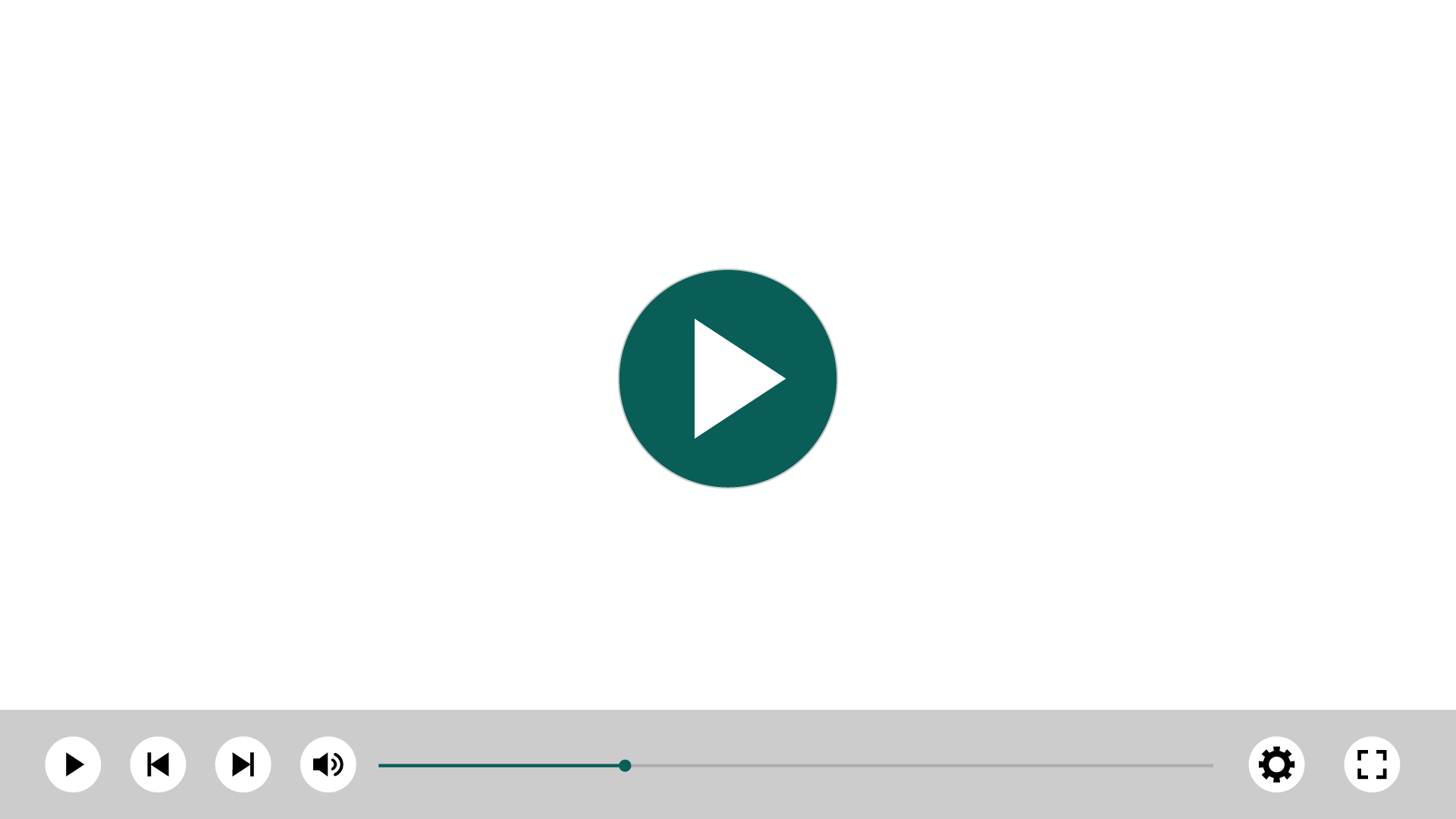Categories
More Info
Age
9+
Years old
Latest release
22.12.2025
Markets
Benelux, Denmark, Finland, Germany, Norway, Sweden, Switzerland, United Kingdom
Languages
Danish, Dutch, English, German, Norwegian, Swedish
SuperOffice Gmail Link
Archive emails and add contact details directly from your Google Gmail inbox into SuperOffice CRM.
About this app
Do you use Google's Gmail as your main email client? Then use this app to link it to SuperOffice CRM.The app lets you manage your Gmail inbox and ensure all emails and contacts are shared within your company. Don't let your Gmail inbox be an information island. Link it to SuperOffice CRM and enjoy:
- All relevant customer emails stored in one place and available to everyone instantly.
- Archive emails straight into your diary as appointments or as a ticket to your support center and ensure emails are followed up and not forgotten in your inbox.
- Let SuperOffice CRM notify you if it doesn't recognize the contact details and offer you quick and easy ways to add contacts and update email addresses.
- Being in control: You are in charge of what to store, where and when.
Key features
- Define your personal archive preferences, including default templates and predefined settings.
- Store emails as a document that is shared and visible for all.
- SuperOffice CRM automatically detects if the sender is available in your CRM database and suggest the contact as a place to store it.
- Choose to connect emails directly to relevant project or sales opportunities in your CRM solution as you store the email.
- If the sender is not recognized, it offers easy to follow wizards that help you create a new company, contact or email address to your CRM database.
- Store emails straight into your diary as a follow-up task or appointment.
- Store emails directly as tickets into the shared inbox in SuperOffice Service, to be followed up by your other team mates.
What’s new
- Smart suggestions to identify contacts and companies if the email address is unknown.
- Support for search for contact without company.
- Support for archive email on contact without company.
- Support for create contacts without company.
- Various bug fixes and improvements.
Price information
The app is being provided free of charge; limitations could apply.
Terms & Conditions
- See the terms of service for more information.
SuperOffice CRM Plan
- All user plans.
Getting started
- Click the green button to get started.
- If you choose Firefox, you will be taken to the Firefox installer where you will be asked to "allow" the browser plugin for Firefox. Confirm that you want to install it by clicking "install".
- If you choose Chrome, you will be taken to the Chrome Web Store. There you click on "Add to Chrome" button and confirm that you want to add this extension.
- The final step for either browsers is to log into your SuperOffice CRM account. SuperOffice and Gmail will automatically detect that the extension has been added.
System Requirements
- Chrome or Firefox web browser.