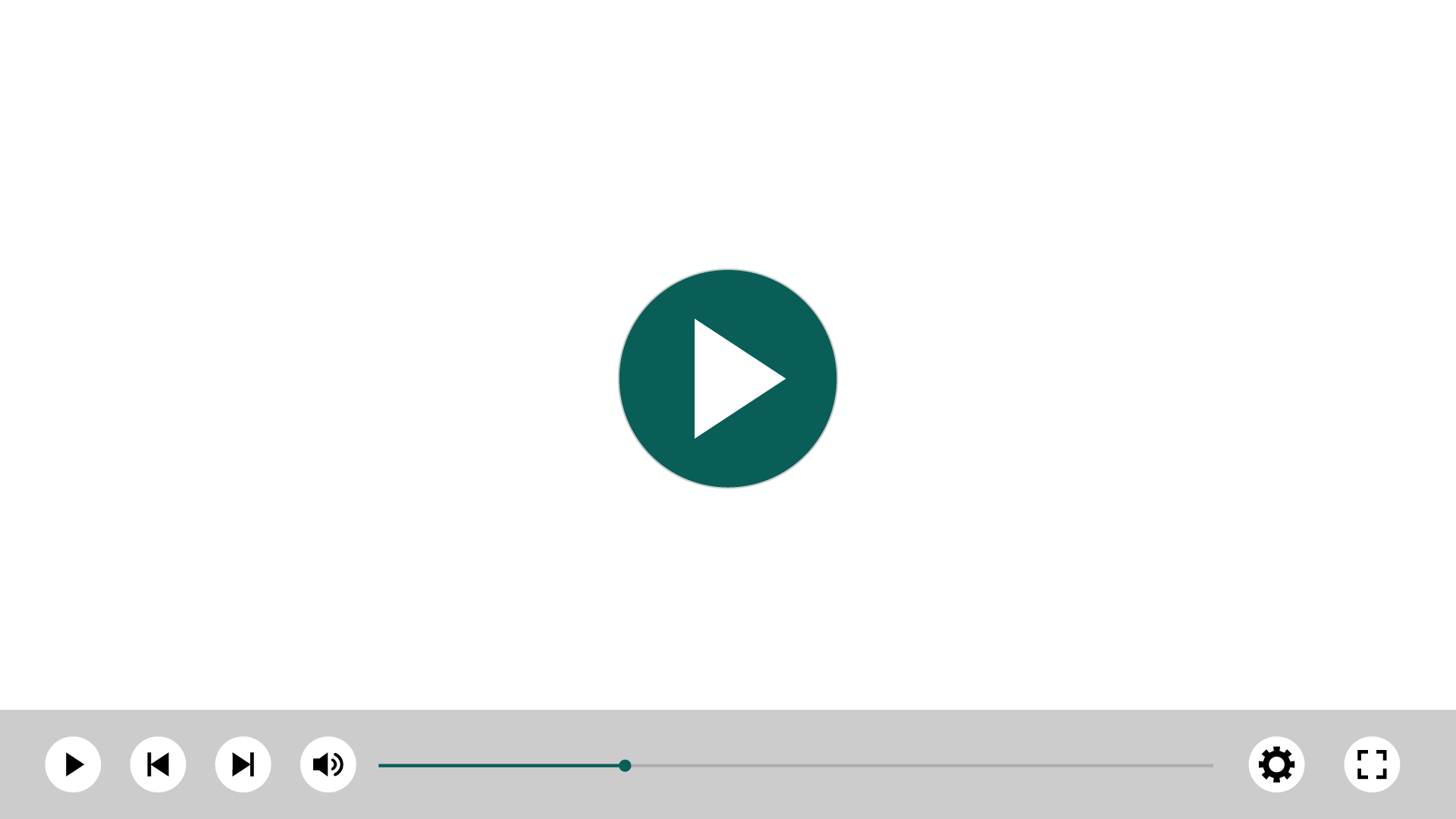Categories
More Info
Age
Latest release
Markets
Languages
Rechnungswesen Sync for DATEV
Work more efficiently by connecting SuperOffice CRM with DATEV Rechnungswesen Sync.
About this app
Managing customer and project data across different systems is a common challenge. Manually transferring information from your accounting software is time-consuming and can cause errors.
DATEV Rechnungswesen Sync, synchronizes your debtors and creditors and displays important information such as open items and current dunning levels.
With DATEV Rechnungswesen Sync you can connect your SuperOffice CRM with your DATEV Kanzlei-Rechnungswesen or DATEV Mittelstand Faktura.
It synchronizes your debtors and creditors and displays important information such as open items and current dunning levels under the company screen in SuperOffice CRM.
Together with SuperOffice CRM, customers can save time and effort by streamlining their financial processes.
By automatically synchronizing debtor and creditor data, businesses can gain valuable insights into their customer relationships and financial health. This removes the need for manual data entry, reduces the risk of errors, and improves overall efficiency.
Key features
- Connect existing SuperOffice CRM contacts to DATEV Kanzlei-Rechnungswesen or DATEV Mittelstand Faktura.
- Import all debtors and creditors from DATEV Kanzlei-Rechnungswesen or DATEV Mittelstand Faktura into SuperOffice CRM for a complete customer overview.
- Access up-to-date information on open items and dunning statuses for any customer or supplier.
- Changes in one system are automatically reflected in the other, ensuring data consistency.
Price information
The following price is per month and based on a yearly subscription:
- € 116 per site/month.
On top of the monthly costs, there is a one-time startup fee of € 1450.
Terms & Conditions
- See the terms of service for more information.
SuperOffice CRM Plan
- All user plans.
Getting started
- Click the green button to get started.
- Complete the registration form and follow the instructions.
System Requirements
- An active DATEV Kanzlei-Rechnungswesen or DATEV Mittelstand Faktura mit Rechnungswesen.
- DATEVconnect must be set up. To access the desired client data, we require a user with the appropriate rights.