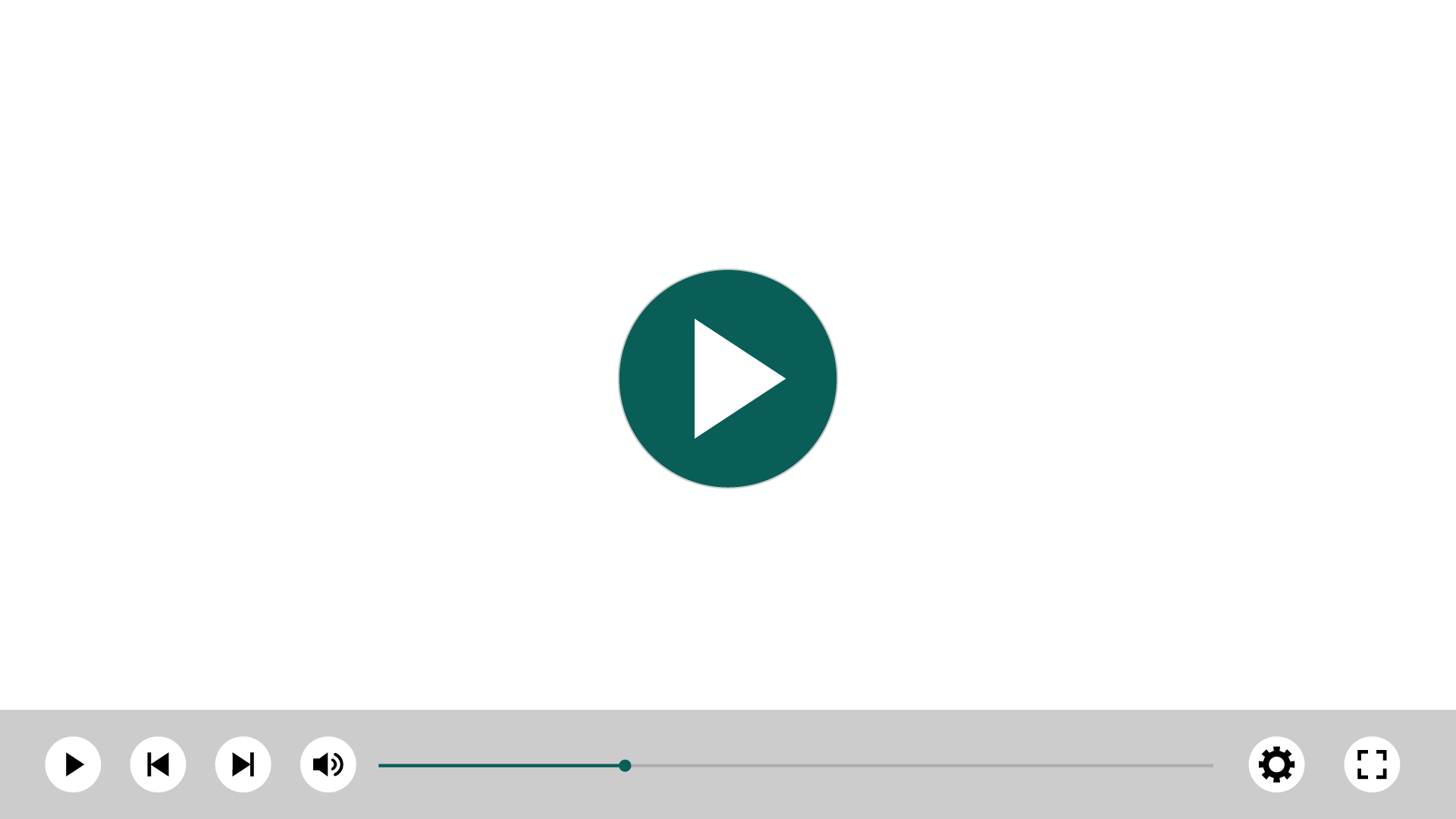Categories
More Info
Age
Latest release
Markets
Languages
e-conomic Quote
Create quotes and orders from SuperOffice CRM using the products and prices from your e·conomic.
About this app
The e·conomic quote integration optimizes the entire process from quoting to converting orders directly from SuperOffice CRM. You don’t have to switch to e·conomic to recreate the orders that you quoted in SuperOffice CRM, and you don’t have to maintain separate products and pricelists in both systems. The integration pulls all product information and pricing from your e·conomic account automatically, which makes your quote process in SuperOffice CRM very smooth and easy.
When you convert a quote to an order in SuperOffice CRM, it will create that same order in e·conomic for you saving you the trouble of doing double work.
You benefit from:
- Keeping the sales and quotation processes in just one system, SuperOffice CRM.
- A smoother process for your sales reps.
- Trust your pipeline with accurate product names and correct pricing.
- Maintaining your product catalog in just one system, e·conomic.
- Better reporting with SuperOffice CRM dashboards.
This will guarantee an easy, fast, and structured quote-to-cash process for your salespeople.
This app is an add-on for e·conomic Sync and can't be used standalone.
Key features
- Product and price information from e·conomic available in SuperOffice CRM quote.
- Sync orders from SuperOffice CRM quote back into e·conomic to complete your transactions.
- Supports both B2B and B2C.
What’s new
- Improved performance
- Better handling of decimals
- Better information when adding products
Price information
The following price is per month and based on a yearly subscription:
USER
- DKK 70 per user per month.
On top of the monthly costs, there is a one-time startup fee of DKK 6.400.
More than 50 users? Let’s talk. Contact our friendly sales team.
CONSULTANCY SERVICES (OPTIONAL)
Consultancy services are available for product training and configuration. Contact the vendor or your SuperOffice CRM implementation partner.
Terms & Conditions
- See the subscription agreement for more information.
SuperOffice CRM Plan
- Sales premium plan.
Getting started
- Click the green button to get started.
- Complete the registration form.
- Siteshop will contact you to clarify any questions and get you started in no time.
System Requirements
- The e·conomic Sync for SuperOffice CRM app.
- Active e·conomic subscription.