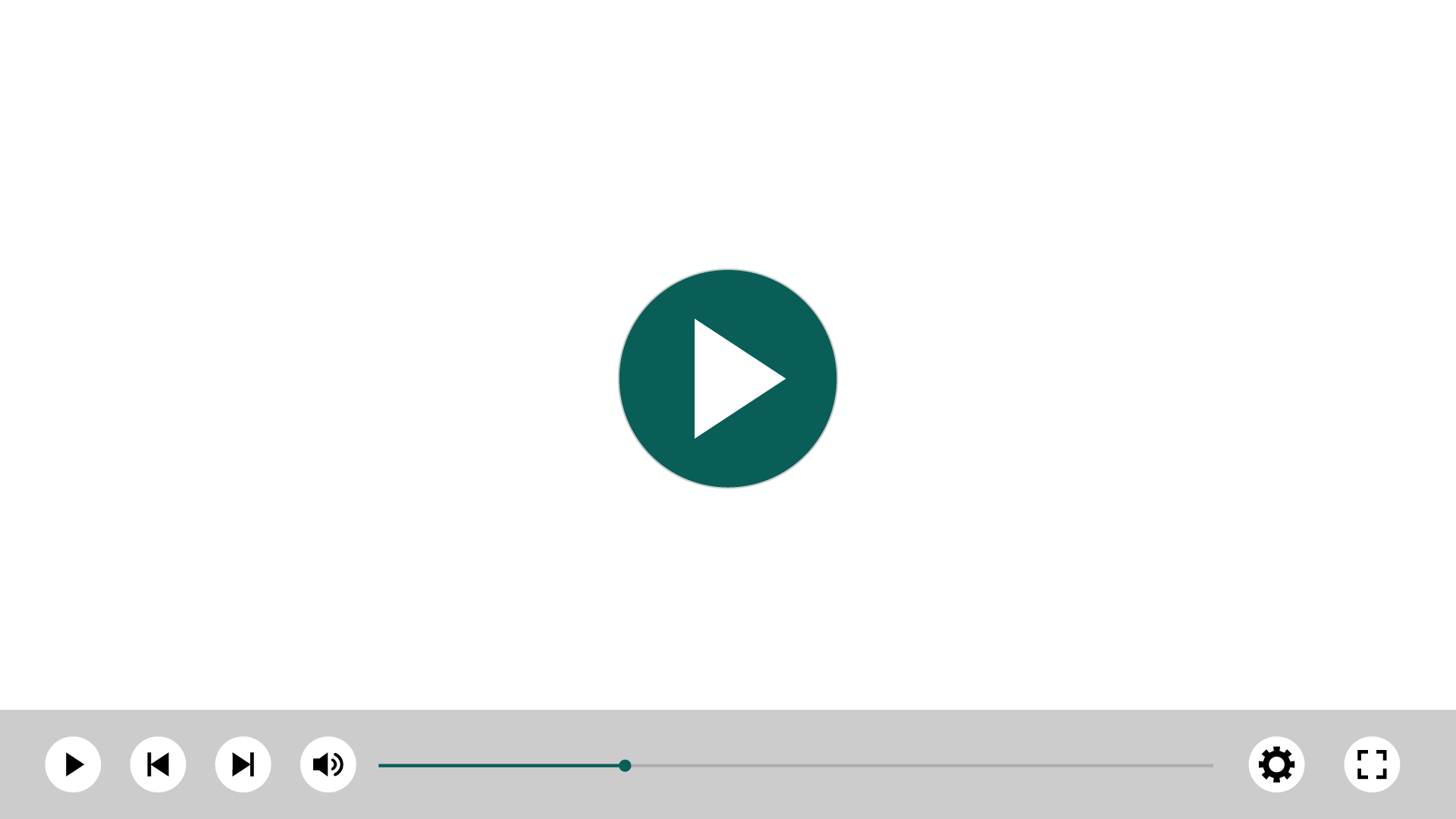Categories
More Info
Age
Latest release
Markets
Languages
Scrive for SuperOffice
Drive sales volumes with integrated e-signing and contract management.
About this app
Worrying about misplacing a contract or wondering if and when it will be returned with the customer’s signature again can be challenging. Scrive is an e-signing solution that streamlines contract workflows.
With Scrive for SuperOffice, users can streamline contract workflows by digitalizing the process with electronic signatures and identifications. This integration allows users to access and send contracts directly from the sales screen inside SuperOffice CRM.
Together with SuperOffice CRM, customers can remove the need to print, scan, or mail contacts back and forth. Scrive will give you greater control over the contract process by tracking and monitoring every stage. Scrive has a proven track record for helping salespeople increase conversion rates and shorten sales cycles. Most importantly, it can be done within one system.
Try it free for 30 days; no commitment required.
Key features
- Sign any document directly from SuperOffice CRM: sales contracts, proposals, or agreements.
- Offer the simplicity of Scrive’s premium electronic signature solution.
- Choose from the SuperOffice CRM template, Scrive template, or upload from your computer.
- Track every stage by knowing who has received, viewed, signed, or needs to sign or approve.
What’s new
- New identity verification methods have been added - Verimi, iDIN, Onfido.
Price information
The following price is per month and based on a yearly subscription:
USER
- € 45 per user per month.
CONSULTANCY SERVICES (OPTIONAL)
Consultancy services are available for product training and configuration. Contact the vendor or your SuperOffice CRM partner.
Terms & Conditions
- Try it free for 30 days; no commitment required.
- See the terms of service for more information.
SuperOffice CRM Plan
- All user plans.
Getting started
- Click the green button to get started.
- Follow the online instructions and use your SuperOffice CRM Admin credentials to approve the app within your SuperOffice CRM environment.
- You will then see an order form that you need to complete. Confirm your order by clicking Sign up.
- Next, you will be taken to the Control panel for this app. Click on the Refresh SuperOffice CRM menu option at the bottom to complete your installation. You only need to do this once for your company installation and it will ensure that all the web-panels and features are made available for you inside SuperOffice CRM.
- Inside SuperOffice CRM, go to a Sales screen and then click on the new Scrive web panel to authorize the connection with Scrive. (Ensure that your browser allow pop-ups to do this). To process, first click to login to Scrive, next confirm that you want to grant privileges for this app to access to your Scrive account. You only need to do this the very first time you want to use the app.
- This entire process will take you no more than a few minutes and you are ready to enjoy the Scrive eSignature features directly from SuperOffice CRM.
System Requirements
- An active Scrive subscription.