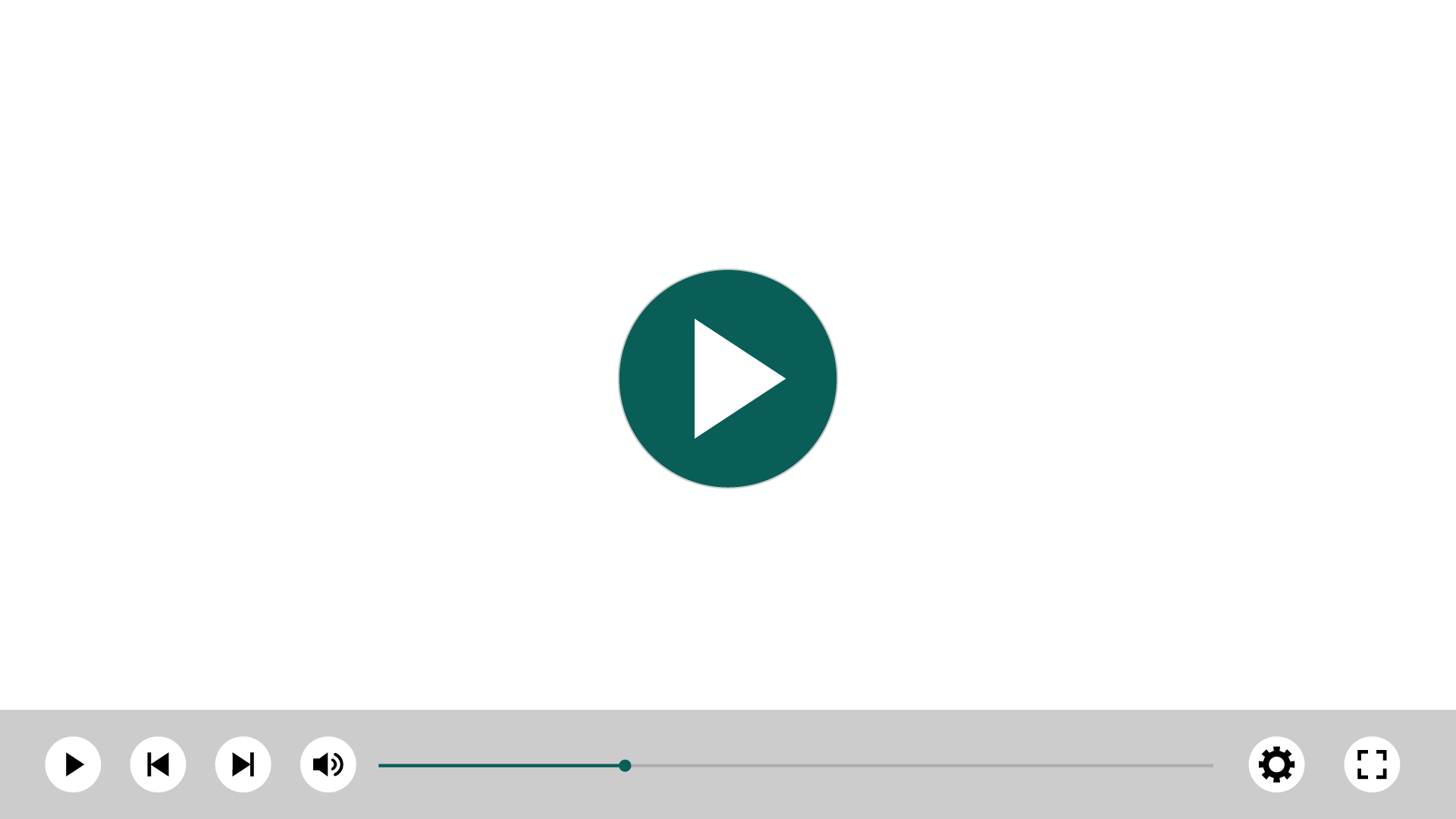Categories
More Info
Age
Latest release
Markets
Languages
LeadX 360 AI
From lead to deal – faster, with AI that finds buying signals for you
About this app
Capturing and managing can be overwhelming, especially when you have many tasks that need to be done.
LeadX 360 is a B2B Lead management tool that adds value for its users.
LeadX 360 AI analyses internal and external sources, enriches each lead with insight and suggests the next best action. Less research. More progress.
This will be available as a side panel inside SuperOffice CRM.
Together with SuperOffice CRM, customers can remove the need to switch systems, as all lead management information will be available.
Customers can unlock the full potential of their lead management strategy, driving business growth and success.
Try it free for 30 days; no commitment required.
Key features
- LeadX 360 AI Activate employees and partners to share warm opportunities.
- Signals, account briefs and next best actions — explainable and traceable.
- Discover triggers from news, job moves, product launches and public sources. See why recommendations appear — with source transparency.
- Concrete justified suggestions: call, ask a partner for an intro, share a case, book a workshop — and track the outcome.
What’s new
Lead Intelligence — AI that works for sales
Signals & Insights
- Discover triggers from news, job moves, product launches and public sources. See why recommendations appear — with source transparency.
Account Briefs
- Concise summaries of decision-makers, pains and competition. Perfect pre-call brief — right in your CRM or LeadX 360 AI.
Next Best Action
- Concrete, justified suggestions: call, ask a partner for an intro, share a case, book a workshop — and track the outcome.
Lead Handover 2.0
- Smartly hand over leads across teams and partners. Less friction, faster follow-up.
Price information
Contact us at sales@leadx360.ai for commercials
Terms & Conditions
- Try it free for 30 days; no commitment required.
- See the terms of service for more information.
SuperOffice CRM Plan
- All user plans.
Getting started
- Click the green button to Get Started. It will take you to LeadX360 AI website for further details.
- Continue by purchasing the LeadX 360 AI subscription package that fits your needs and fill in your organisation details. SuperOffice CRM integration is included in the subscription package.
- When you have completed the purchase of the subscription package the LeadX 360 AI customer success team will get in touch with you to finalize the setup.
- The LeadX customer success team will help you go through the steps needed to connect with your SuperOffice CRM tenancy, map your sales process to LeadX and correctly configure the synchronisation of data between SuperOffice CRM and LeadX 360*.
- Once you have been successfully set up, you can go and download our mobile apps to start creating new leads on the go.
System Requirements
- Active LeadX 360 AI subscription.