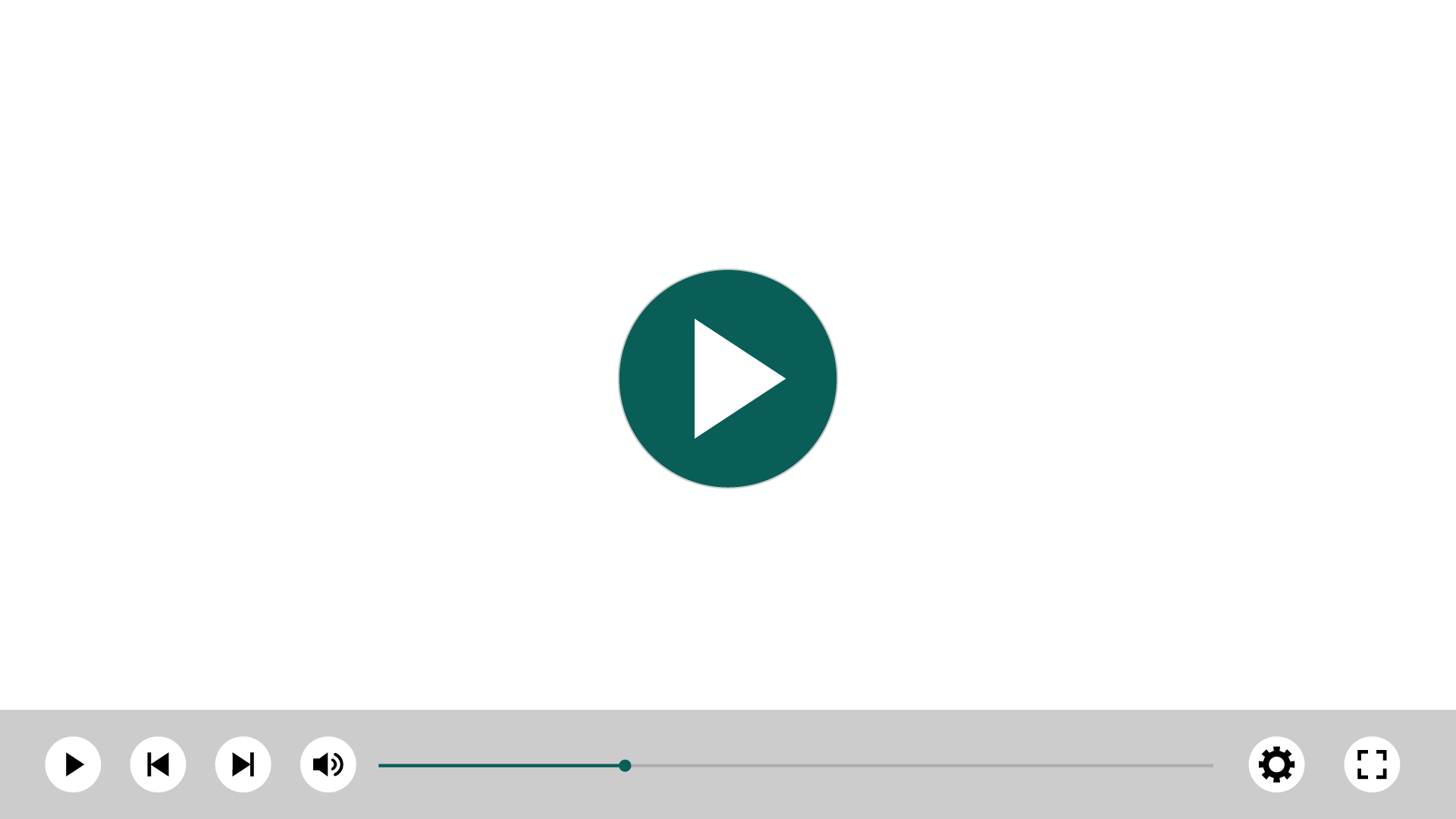More Info
Age
Latest release
Markets
Languages
Salesboard for SuperOffice
Visualize your sales workflow and get a better overview of your sales pipeline.
About this app
Imagine having a clear view of your entire sales pipeline. No more wondering where opportunities lie or feeling overwhelmed with spreadsheets. Salesboard is a visual board for SuperOffice that will give you all of your sales in a "kanban" board style.
With Salesboard, users can create new sales directly from the Salesboard tool in the dashboard in SuperOffice CRM, update existing sales, or set sales as sold or lost. Opportunities are represented as cards; you can drag and drop them between stages as they progress. All sales are automatically updated.
Together with SuperOffice CRM, customers can get a clear overview of their pipeline. Salesboard provides valuable insights to help you forecast sales and make data-driven decisions. Whether you are a salesperson or a sales manager, you will have complete control of the pipeline.
Key features
- Get a total overview of your opportunities on a graphical planning board (kanban style).
- All your opportunities are grouped by different sale types (processes) and stages.
- Full overview of the total amount for your sales funnel, but also for the different stages.
- Open the sales by using dynamic links that open them directly in SuperOffice CRM.
- Set a sales budget for each user and see results vs. budget in graphs.
- Use indicators to understand if there are activities or documents linked to the sale
What’s new
- Show connected activities and documents easily
- Create activities/comments directly from the board
- Receive indications on how many activities and documents that are created for each sale
- Get an overview on all activities and documents
Price information
The following price is per user per month, based on a yearly subscription:
USER
- € 5 per user per month.
MANAGEMENT VIEW
- € 4 per user per month
- USER License required to activate Management View.
In addition to the EURO, prices are available in NOK, SEK, and DKK.
Terms & Conditions
- Try it free for 14 days; no commitment required.
- See the terms of service for more information.
SuperOffice CRM Plan
- All user plans.
Getting started
- Click the green button to get started.
- Follow the online instructions and use your SuperOffice CRM Admin credentials to approve the app within your SuperOffice CRM environment.
- The app is automatically added to SuperOffice CRM. Next time you log in to SuperOffice CRM, the Salesboard navigator button and web panels will be available and ready to use.
- Select which SuperOffice CRM users will have access to Salesboard through the admin panel.
System Requirements
- There are no specific system requirements.