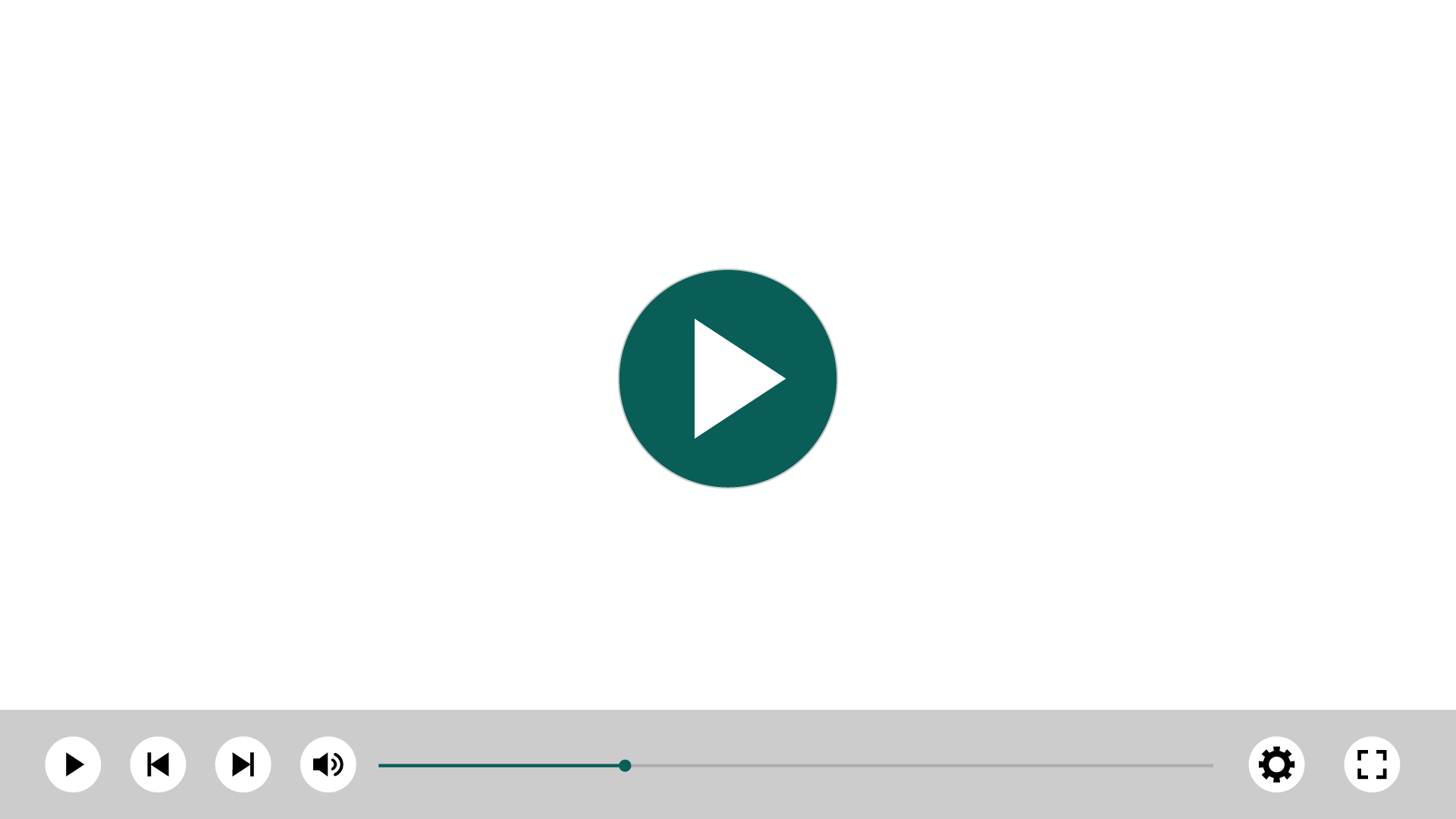Categories
More Info
Age
Latest release
Markets
Languages
NPS for SuperOffice
Get an instant overview of your customer's NPS score and improve your customer journey.
About this app
Understanding customer satisfaction levels and predicting their loyalty can be a struggle. NPS for SuperOffice is based on NPS today, which is the leading loyalty tool within operational NPS.
With NPS for SuperOffice, users can get a quick overview of the current customer relationship or a given delivery to take proactive and targeted action in contact with the customer with NPS for SuperOffice CRM.
Once installed, you'll find an easy-to-use NPS dashboard in your SuperOffice CRM. Here, you can create and manage your NPS surveys, which are automatically sent at key moments, like after a purchase or a service interaction. Survey results are collected and displayed in real-time in SuperOffice CRM, allowing you to track response rates, average scores, and trends over time. You can also segment responses by customer demographics, purchase history, and more for deeper insights.
Together with SuperOffice CRM, customers can clearly understand customer satisfaction and loyalty. This app empowers you to proactively enhance customer experiences, increase retention, and drive growth. By leveraging real-time feedback, you can identify areas for improvement, celebrate your successes, and foster stronger customer relationships.
Try it free for 14 days; no commitment required.
Key features
- Schedule and send NPS questionnaires automatically after critical interactions.
- Integrate all NPS responses seamlessly into SuperOffice CRM for comprehensive customer profiles.
- Generate dynamic dashboards within SuperOffice CRM to visualize NPS trends and gain actionable insights.
What’s new
- Updated NPS Overview web panel:
On the NPS Overview web panel, you can now click the respondent's name to jump directly to that contact in SuperOffice CRM.
You can also click the company name to navigate to that company in SuperOffice CRM.
Price information
The following price is per month and based on a yearly subscription:
STARTER
- € 310 per site per month.
- nps.today with 1.000 surveys per year.
- 1 hour NPS coaching per year.
BASIC
- € 470 per site per month.
- nps.today with 5.000 surveys per year.
- SMS module and 500 messages.
- 2 hours NPS coaching per year.
- 2 survey channels, 5 NPS for Outlook clients.
BUSINESS
- € 780 per site per month.
- nps.today with 20.000 surveys per year..
- SMS module and 2.000 messages.
- 10 hours NPS coaching per year.
- 5 survey channels, 50 NPS for Outlook clients.
In addition to the EURO, prices are available in NOK, SEK, and DKK. See all prices in more detail.
CONSULTANCY SERVICES (OPTIONAL)
Consultancy services are available for product training and configuration. Contact the vendor or your SuperOffice CRM partner.
Terms & Conditions
- Try it free for 14 days; no commitment required.
- See the subscription agreement for more information.
SuperOffice CRM Plan
- All user plans.
Getting started
Click the green button to get started.
Choose to buy immediately or try it for free for a limited period.
Follow the online instructions and use your SuperOffice CRM admin credentials to approve the app within your SuperOffice CRM environment.
Note: when you enter the admin page for the first time, you need to input an API key for the NPS for SuperOffice CRM app to activate.
Please wait for the admin page to load; it can take some time the first time.
Click on “Activate App” to create web panels, user-defined fields, and a navigation button in SuperOffice CRM.Wait for the nps.today data to be updated to SuperOffice CRM.
Once this is completed, click “Continue to SuperOffice CRM.” Flush your SuperOffice CRM to reload the panels created.
System Requirements
- An API key from nps.today, to get an API key, contact Beezy365 Support.