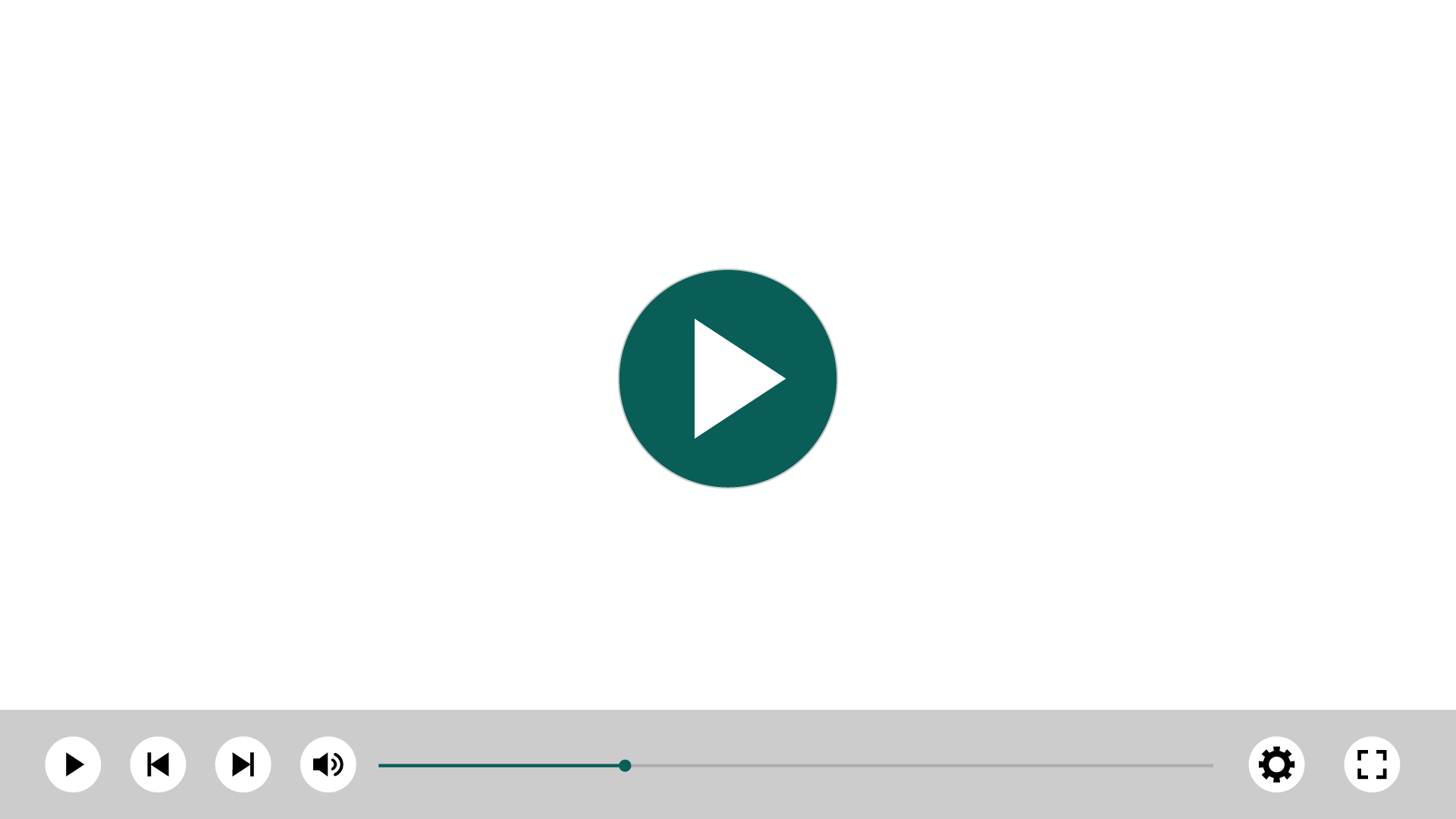Categories
More Info
Age
Latest release
Markets
Languages
SnelStart for SuperOffice
Connect SuperOffice with your SnelStart administration to sync company details and view sales invoices!
About this app
While using SuperOffice CRM, it's essential to have access to all the necessary information, including up-to-date financial data. Switching back and forth between SuperOffice CRM and SnelStart is not an efficient way to work. When a prospect turns into a paying customer, manually creating their profile in SnelStart is an unnecessary step.
With the SnelStart integration from All-CRM, users can see the invoices under the company screen in SuperOffice CRM. Turning a prospect into a customer is easier when you don't need to enter the data twice or jump between systems.
With one single click, you can sync company details to SnelStart. It saves time and prevents making mistakes.
Together with SuperOffice CRM, it makes the workflow stress-free and efficient.
Key features
- Directly have access to sales invoices with real-time data in SuperOffice CRM.
- Synchronize company details from SuperOffice to SnelStart with one click.
- Save time by entering data once, ensuring accuracy.
Price information
The following price is per month and based on a yearly subscription:
- € 62,50 per site/month.
Terms & Conditions
- See the terms of service for more information.
- Any setup or additional components needed to integrate AccountView with an external application is not included in the price.
SuperOffice CRM Plan
- All user plans.
Getting started
- Click the green button to get started.
- Follow the online instructions and use your SuperOffice CRM Admin credentials to approve the app within your SuperOffice CRM environment.
- Configure the SnelStart settings using the ‘SnelStart.Admin’ button added to SuperOffice CRM.
- A 'Invoices' CRM tab and 'Sync to SnelStart' task menu on company level are automatically added to SuperOffice CRM.
System Requirements
- An active SnelStart subscription.
- SnelStart account with administrator rights.